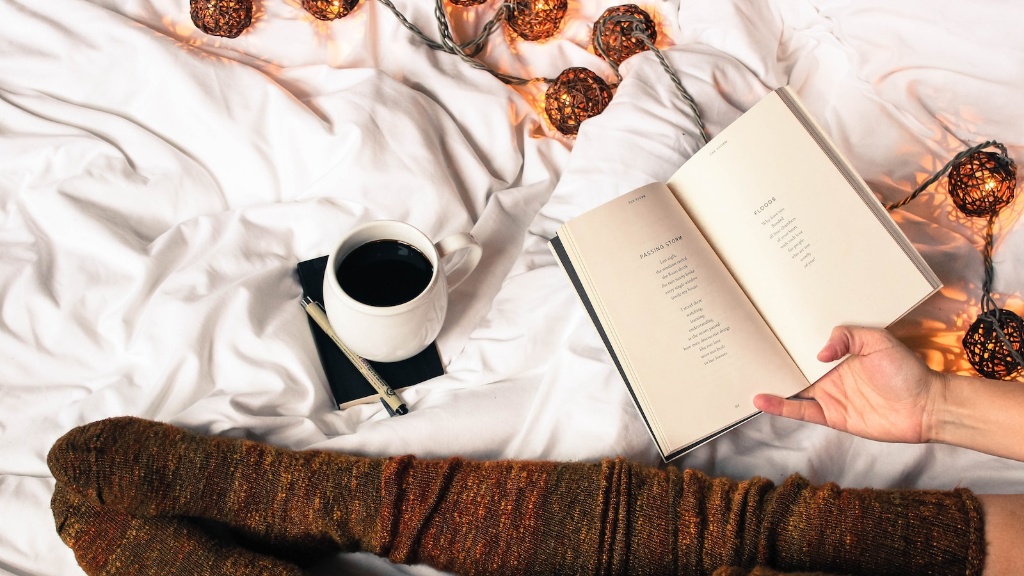The most important element for displaying line breaks in a poem is the “break” or “br” tag.This tag instructs HTML to create an additional line break.To use the break tag to display line breaks correctly when quoting poetry in HTML, locate the line breaks in the poetry and insert the tag “
” after each.For example, if a poem reads:
“April is the cruellest month,
Breeding lilacs out of the dead land,
Mixing memory and desire”
It should be written in HTML like this:
April is the cruellest month,
Breeding lilacs out of the dead land,
Mixing memory and desire
Another method of showing line breaks when quoting poetry in HTML is to wrap the poem in paragraph tags, “
poetry
“.This will automatically set each line in the poem to a new line.However, this may be less flexible than the break tag, as it is not possible to add other elements or formatting between lines in the poem.
Apart from the break and paragraph tags, other HTML formatting techniques can be used to further customize the appearance of quoted poetry.For example,
tags allow for formatting of quoted blocks of text, such as poetry.This tag adds additional space around the poem and is a good way to add emphasis or help it stand out from the rest of the text.
In addition to the break and paragraph tags, HTML also offers various formatting options for fonts and formatting.The “style” tag can be used to give the poem a particular font, size, and colour.For example, to change the colour of the poem to blue, the following code can be inserted within thetags:
April is the cruellest month,
Breeding lilacs out of the dead land,
Mixing memory and desireTo further customize the look of the poem, other HTML tags, such as the “span” tag, can be used.This allows for further adjustment, such as bolding certain words or italicizing the poem.The “span” tag also allows for custom styling and formatting, such as adding a background colour, font size, and so on.
When it comes to coding complex designs, HTML can be an invaluable tool.By understanding the HTML tags that can be used to properly format poetry, any website or blog can incorporate poetry easily and accurately.Using the tags discussed above, as well as font tags and other formatting tags, a beautiful and accurate representation of a poem can be produced.Different Styles of Quoting Poetry
When quoting poetry in HTML, various styles can be used.The key is to find one that fits the website’s look and feel, as well as providing an accurate and attractive representation of the poem.Some of the most common style choices include block quotes, indentation, and line breaks.
Block quotes are well suited for longer poems, where each line is indented and the entire poem takes up a single block. The break tag can be used to start each line on a new line.Alternatively, the paragraph tag can be used to automatically indent each line and create a block quote.
Another option is to use indentation to create a stanza set-up.The break tag is used to separate each stanza and to adjust the level of indentation.This is a good option for poems with a lot of stanzas, such as sonnets.
Finally, line breaks can be used to show the spacing of each line in the poem.The break tag is used to separate each line and create the desired shape and layout.This is particularly useful when quoting short poems, such as haikus, or single versus forms, such as villanelles.Different Versions of HTML
The way that HTML is written can vary from one version to another.Most web browsers now support HTML 5, including the break and paragraph tags.However, if a website or blog is written in an earlier version of HTML, some of these tags may not be available.
In these cases, other coding methods may be necessary to accurately display line breaks when quoting poetry in HTML.For example, an HTML 4 browser may require “font” tags to create a line break after each line, while an HTML 5 browser may use the break or paragraph tags.The important thing is to make sure that the code is written in the correct version of HTML for the browser being used.Advantages & Disadvantages of Quoting Poetry in HTML
As with any coding project, there are advantages and disadvantages to quoting poetry in HTML.The main advantage is the ability to accurately format and display the poem on the website or blog.The break and paragraph tags, as well as font and formatting tags, allow for precise control over the appearance of the poem.
There are also a few disadvantages to quoting poetry in HTML.The most significant is the difficulty of coding.Before attempting to quote a poem, it’s important to have a basic understanding of HTML tags and syntax.For most users, this may require a bit of research and practice to get the formatting right.Advantages of Different Versions of HTML
Different versions of HTML have different advantages when it comes to quoting poetry in HTML.HTML 5 is the most up-to-date version of the language and has built-in support for break and paragraph tags, as well as other formatting options.HTML 4 and earlier versions may lack some of these features, but they may also offer features that can be used to create custom formatting for a poem.
Conclusion
Learning how to show line breaks when quoting poetry in HTML can be challenging but it is worth the effort.Once mastered, the ability to accurately display quotes in HTML can open up a whole new world of design possibilities.By understanding the various HTML tags, as well as different versions of HTML, any web designer can create beautiful and accurate representations of poetry.