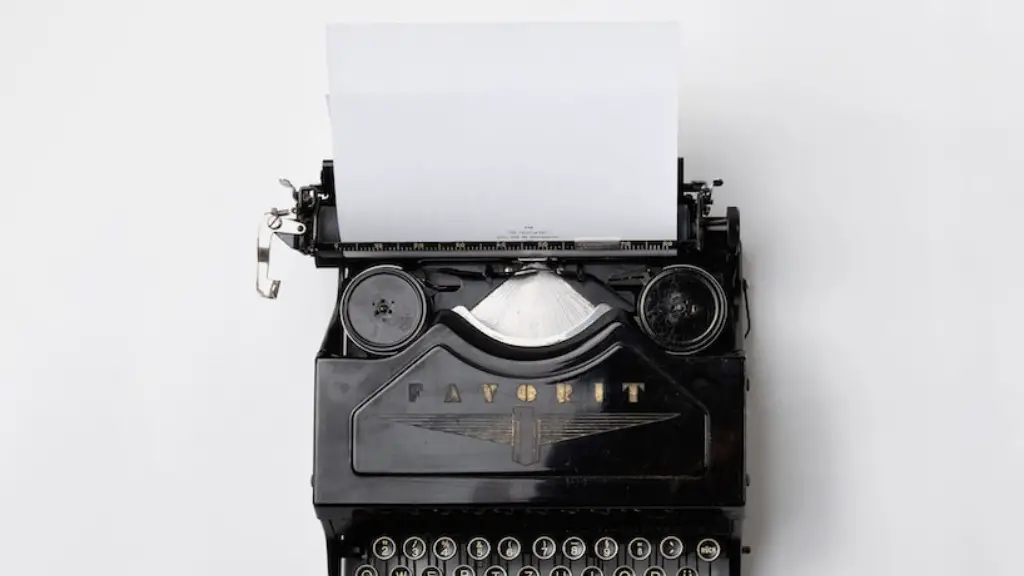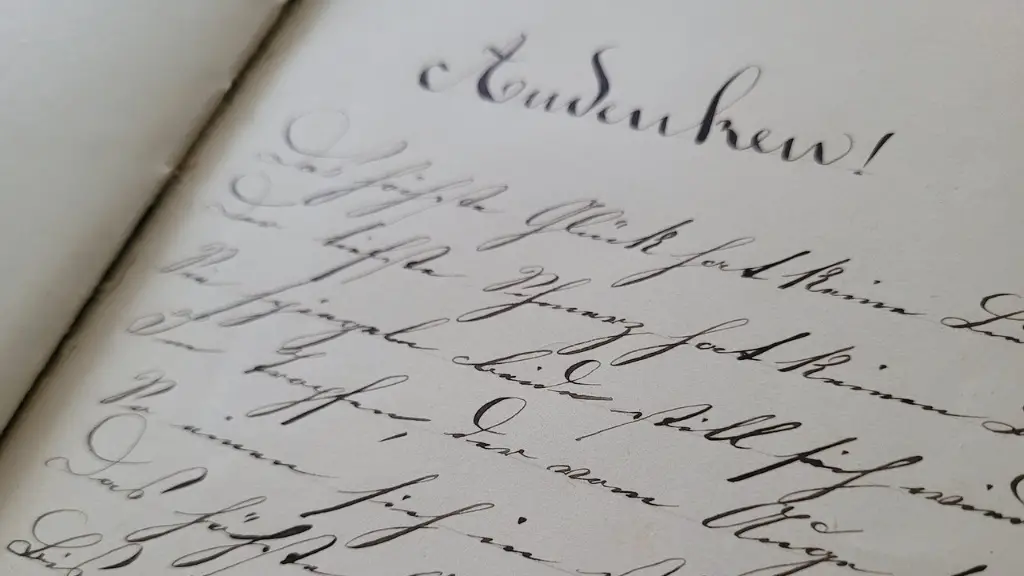Step 1: Create the HTML File
The first step to formatting a poetry book in HTML format is to create a blank HTML file, which will serve as the ‘template’ for the book. The header of the file will define the character encoding, as well as set the title of the book that will be displayed in the browser window bar. The metadata and search engine optimization (SEO) for the site should also be included in the header. This is usually done by including various meta tags that provide information about the book, such as the title, author, keywords, and a description of the book. It is important not to forget to include the necessary opening and closing html tags to the file.
Step 2: Add Hyperlinks and Styling With CSS
The next step will be to add links and styling to the book in HTML format by using CSS. First, a link tag must be added in the page head designating where the CSS file will be linked within the HTML page. This can be done by either choosing to include an external CSS file or to include inline CSS styles. After this is done, the styling of the page can be modified to create a unique look and feel that reflects the style of the book. This includes changing the design of headings, paragraphs, links, and tables, as well as adding background colors, font sizes, and font families.
Step 3: Embed Images and Video Content
One of the great advantages of formatting a book in HTML format is the ability to easily embed images and video content. This will allow the poet to illustrate the book using digital images as well as adding videos that can enhance the reading experience. To embed images, special HTML tags will need to be added to the page, using the correct format for the URL of the image file. To embed video content, iframes and other techniques will need to be used.
Step 4: Add Interactive Elements
Another great advantage of formatting a book in HTML is the ability to add interactive elements. This includes embedding interactive maps and adding options for readers to enter text as part of the book. This will allow the author to incorporate activities into the book that stands out from other poetry books. To add these interactive elements, special HTML tags and JavaScript code must be used.
Step 5: Publish the Book
The final step to formatting a poetry book in HTML format is to publish the book. This can be accomplished by uploading the HTML file to a web server or by using a content management system (CMS) such as WordPress. This will allow the book to be made available to readers everywhere.
Step 6: Utilizing CSS Animations
A great way to engage the reader and make a poem more memorable is to utilize CSS animations. This will allow the poet to add visual and interactive elements to the book such as pop-up windows, animations, rollovers, and page transitions. Through creative utilization of these features, the poet can make their poem come alive and create an unforgettable experience for the reader.
Step 7: SEO Optimization
After the poetry book is uploaded to a web server, it is important to make sure that the book is properly optimized for search engine indexing. This can be accomplished through proper use of relevant keywords and properly formatting the metadata. This is an important step that will ensure the poem is discoverable on the web.
Step 8: Track Performance
In order to ensure that the poetry book is being read, it is important to track the performance of the book. This can be done using analytics tools such as Google Analytics. By tracking statistics, such as the number of page views, clickthrough rates, and bounce rates, the poet can get an idea of the books performance and make changes if needed.
Step 9: Promote and Market the Poetry Book
Once the book is uploaded, it is important to promote and market in order to increase the reach of the book. This can be done by creating a website that features the book, creating a blog to discuss topics related to the book, utilizing social media, and participating in book fairs and other events. This can help the poet to get their book in front of the right audience and increase the exposure of the book.
Step 10: Take Advantage of Audio and Visual Representations
In order to create an engaging experience for the reader, it is important to take advantages of audio and visual representations of the content. This can be accomplished by adding podcasts, adding audio clips that accompany the text, and creating video versions of the poem that can be shared online. Additionally, the poet can create visual representations of the content using images and charts, which can help to add to the reader’s understanding and engagement.